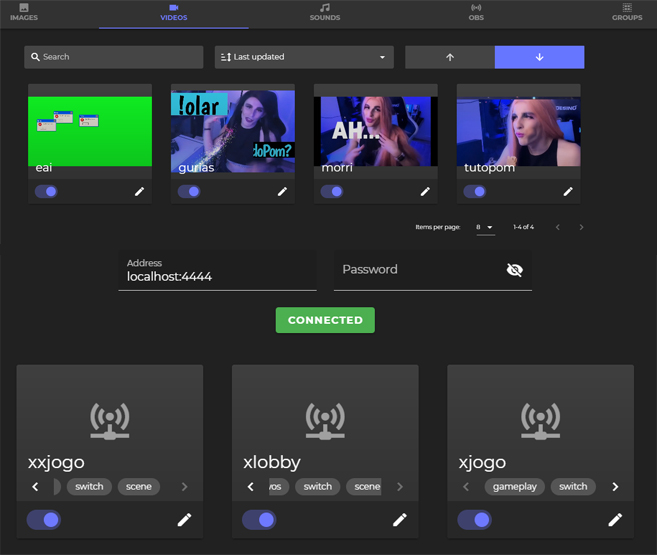Hello,
I now subscribe to WizeBot Premium for 3 months and mostly because I don’t have the time to move all my commands to another system and I want to have my bot name customized because most of the other “premium features” don’t seem to work for me.
“A BOT PRESENT 24H/24 7D/7 ON YOUR CHANNEL.” // “OFF-LIVE FOLLOWERS NOTIFICATIONS.” - How does that work? if I don’t have my obs or wize notification area open, the bot doesn’t answer commands “off”, not even when I have “Onlive and OffLive” option selected.
“ACCESS TO THE WIZEBOT MUSIC PLAYER.” It worked fine for about 2 weeks and then all bugs again, loops the same song over and over, video feature never left beta.
The website layout is extremely confusing when trying to change any setting ou editing commands, if I’m streaming it’s nearly impossible to load the heavy website and having to click in each individual command in order to change something or getting lost on the menu link labyrinth tabs. The Documentation page is again extremely confusing, missing information and where to find a detailed full list of variables so us, users and specially premium users, can customize better our triggers?
There’s so many really good features with Wizebot but and so much potential that we can’t access for not even knowing how to. I feel like paying for a service that doesn’t deliver, and have no support.
Any ideia on how to make the bot “24H/24 7D/7”, fixing the music player and finding a variables list? Thanks.