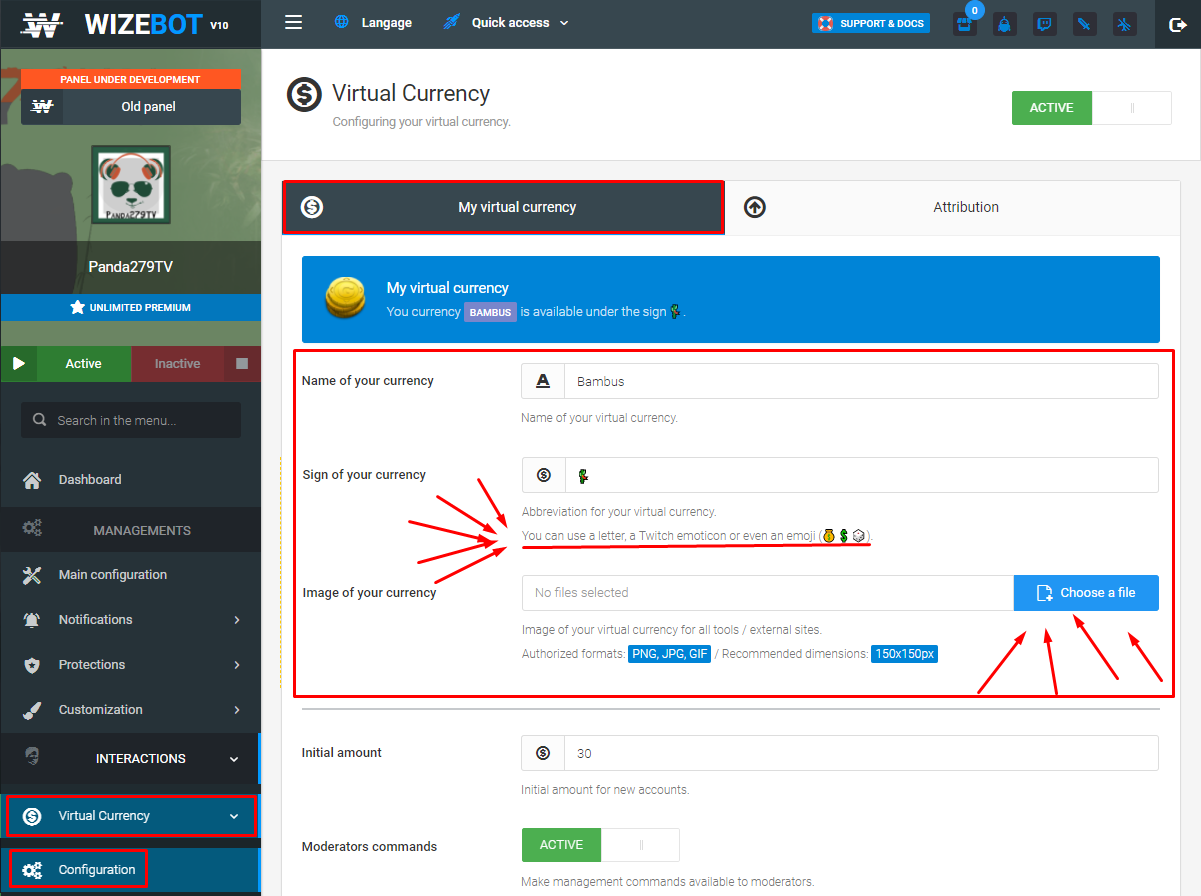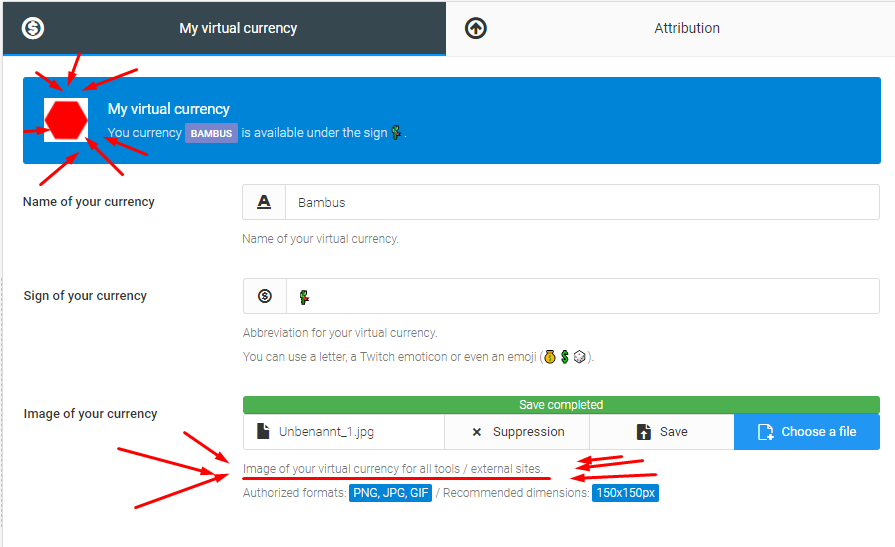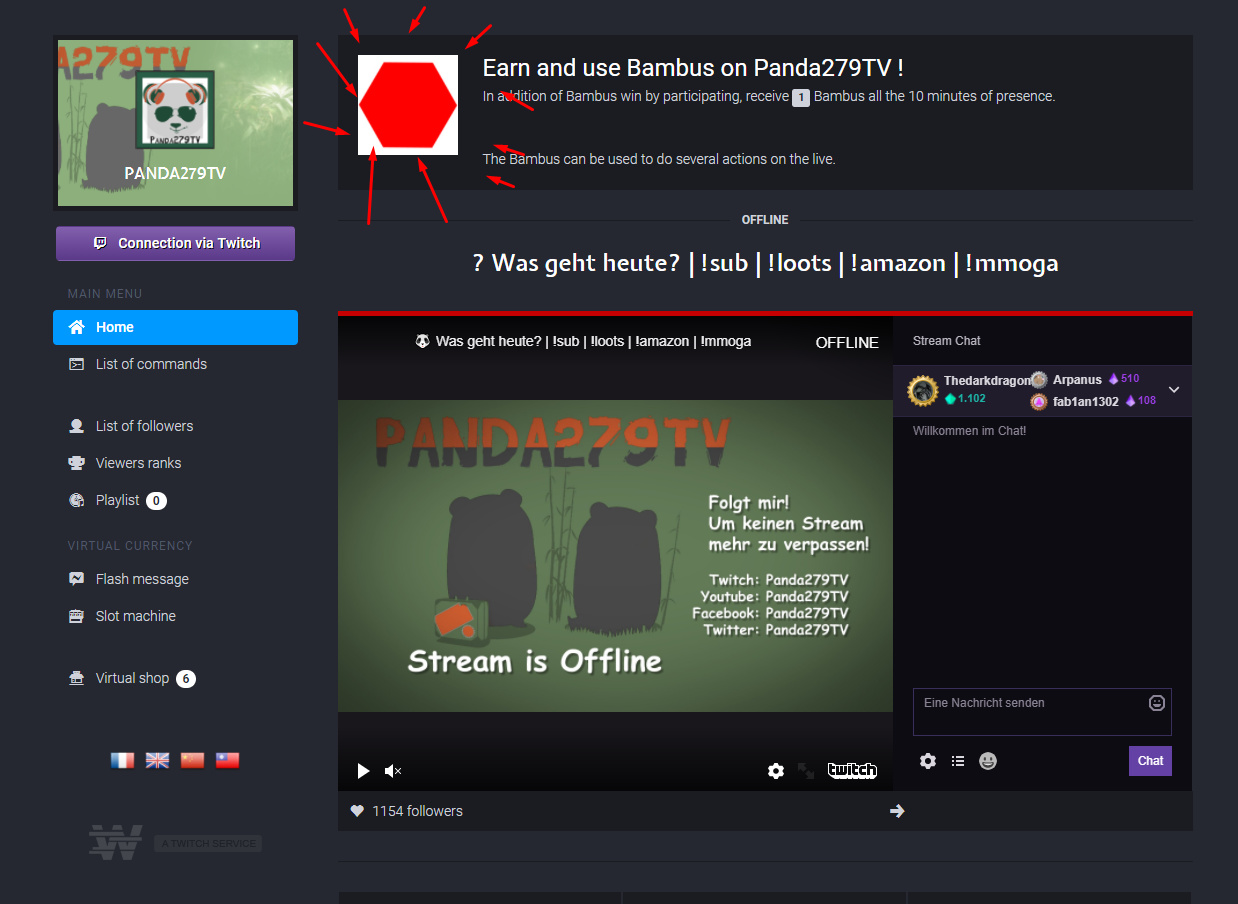Hello,
I’m a new streamer on Twitch and I also just started using Wizebot. I’m having trouble with the currency on the Wizebot. I have already uploaded a png that is 150x150 for the currency sign but it is still not showing. How do I do that?
Also, when viewers request songs, I need the song player to be open for the song to start playing? And is there a way for the streamer to not hear the song at all? It is distracting when playing the game.
Hello.
Yes I’ve tried uploading an image that is 150x150 PNG. It doesn’t work. Is there no way to add a custom image for the currency logo? What if it is not a Twitch Emote?
Also, can you help me with the rank system? I’m trying to customize the rank / level system but I can’t find where to do it.
I have searched and looked through the entire streaming panel but maybe I’m blind…
Thank you
@Panda279TV Can you give us an example of where that PNG is used once uploaded? I thought it was on the store page, but I can’t find an example. Is it only for overlays? The wording on that panel doesn’t tell us where it’s used, but implies that it will be used everywhere.
@frozenkuku The rank/level system is here It is still only on the old panel, so it’s understandable that it was difficult to find.
I don’t know anything about the song request system, but Wizebot won’t be able to control the audio on your system. I’d suggest trying to find a way have the song play into a channel that your streaming software will accept as an input, but won’t play on your headphones. Virtual Audio Cables will probably help, but this entire topic is outside my ability to help you with.
@Panda279TV Thank you for your response! I had missed the explination about where the image was used! Thank you for clearing that up 
2 Likes
This post has been closed. Please contact a moderator if you have questions!