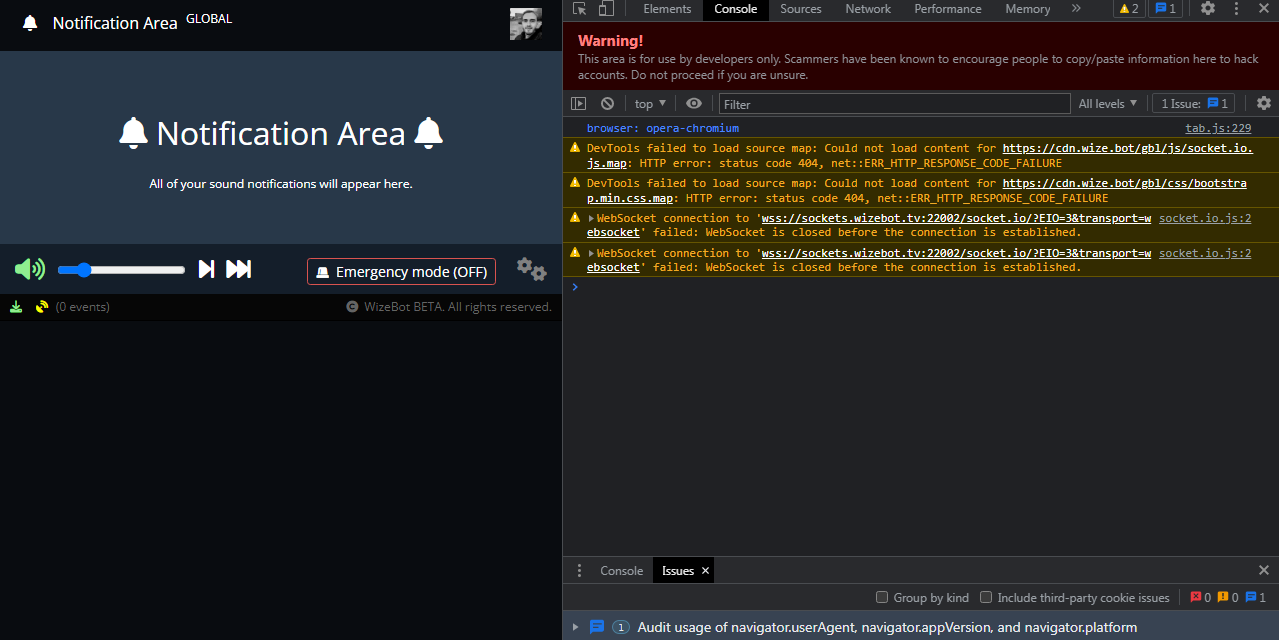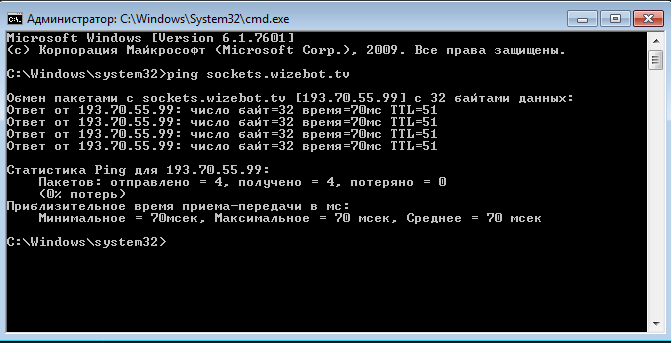When I open notification area I always see a yellow icon called “websocket status”, it is never green and no sound is played. It is always yellow. I am from Russia. What should I do?
Hello,
Can you open the developer console (by pressing F12), then keeping the console open do a refresh (F5), and tell me what you have in the “Console” tab? ![]()
Thank you very much!
So, the connection to the WebSocket server doesn’t seem to be happening, can you do these actions:
-
Go to this link: https://sockets.wizebot.tv:22002/ and tell me what’s going on, the link loads, you have an error / timeout? - This should display a blank page, almost immediately.
-
Ping it (via Windows terminal) via:
ping sockets.wizebot.tv -
And a tracert (still via terminal):
tracert sockets.wizebot.tv
For the tracert, you can send me the result privately (@dere011) (Your IP may be displayed). -
Last questions: Do you have a browser extension that can block the connection? Do you use custom DNS?
Hello, Dere. I did things you asked:
- Link doesn’t load. I see ERR_CONNECTION_RESET in browser.
- Ping works as I see. Sorry my system in Russian language.
- Sent to DM.
- I do not have any browser extensions. And no, I do not use custom DNS.
I mean, I want to say that 5 days ago everything worked for me, and then only a yellow sign appeared constantly, and it stopped working, while I did not change any browser settings, OBS or network. This is the main surprise.
Thanks for all the information!
So, according to your tests, you manage to ping the server that hosts our websockets, so there’s no problem there.
The traceroute, shows the correct routes, there’s just the IP address “100.123.***.***” at the beginning which seems to be local, which may be a firewall, a specific router which is different from your local IP (192.168.***.***).
→ You don’t have any specific hardware? Or even a VPN?
Then the hypothesis is that the port is blocked upstream, either by local hardware or by your ISP.
You told me there was no problem 5 days ago. So if you haven’t made any changes on your side in terms of router/hardware, the most likely thing is that the ISP has done something on its side.
The fact that opening the simple link causes an ERR_CONNECTION_RESET, shows this hypothesis.
We’ve deployed an alternative port for the websocket in the notification area, one that’s a little more standard, which would be less “suspicious” for filtering systems.
I’ll let you do the TEST, just by opening the notification zone again, and let me know if the connection works now.