I wanted to find out why the notification about the subscription and its renewal is not shown completely, but is cut off at the bottom
Is it possible to raise it somehow so that the alarm is displayed in full?
I wanted to find out why the notification about the subscription and its renewal is not shown completely, but is cut off at the bottom
Hello,
You need to adapt the resolution of your browser source.
In your case, increase the source height.
no, the source is ok in obs, wizebot does it because it uses the follow notification from the same source and it’s fine
notification sub, resub, bits, gift sub, is cut off, only the follow and raid displays the animations correctly, everything is ok
so I decided to ask what could be the reason
Your animations of sub, resub, etc. are too “big” in height to be displayed completely.
The widget takes the width first, and your follows and raid alerts are displayed correctly because the width/height ratio is correct.
To display sub, resub, etc. animations correctly, you need to either increase the height of the widget (via the resolution), or adapt your animations to add extra width and thus have an identical ratio between width and height.
For example, I gave the same follow and sub animation to show that it is not the animation’s fault
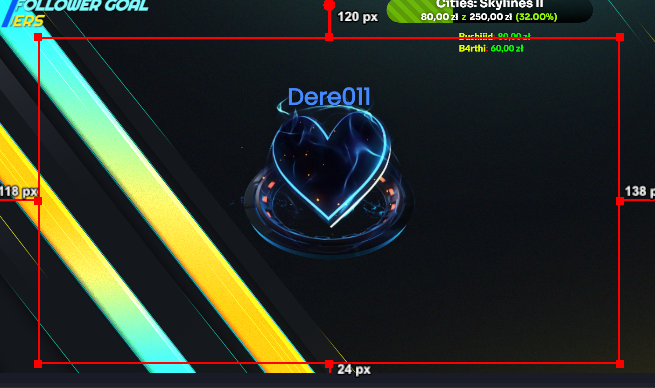
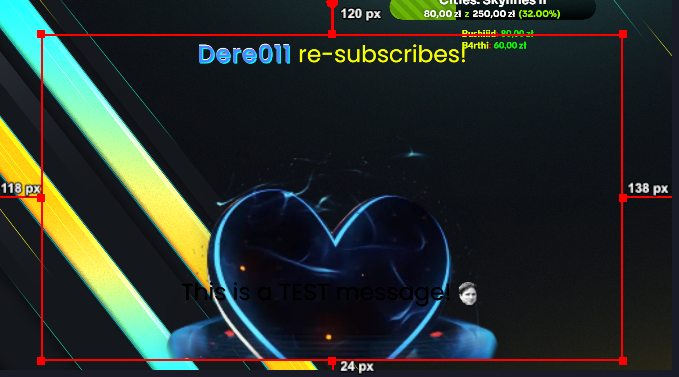
It seems to me that there is something wrong with the scaling on the Wizebot side, which prevents it from adapting the animation to the source
The follow animation (the first template) is a template that is completely different from the others (and from other systems).
If you want a perfect match, use templates that offer dynamic text placement (The second for followers, the first for all other systems).
It has no “solution” other than adjusting the resolution :
thank you, my resolution was 1920x1080
problem solved
who asks not stray ![]()
This topic was automatically closed 5 days after the last reply. New replies are no longer allowed.